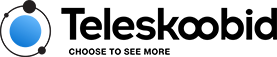The SynScan Wi-Fi Adapter Module allows you to control all Sky-Watcher Go-To mounts and telescopes wirelessly from your smartphone or tablet using the SynScan App or SynScan PRO App, available for free download from Google Play or the App Store. Wireless control is also possible via ASCOM from a PC.
The Wi-Fi adapter module easily connects to the handheld control port of the mount using one of the supplied RJ12 to RJ45 or RJ45 to RJ45 cables. No batteries are required as the operating power is provided by the mount. (*Please note that the EQ6 PRO must be connected to the Wi-Fi adapter module using the hand control cable that was originally supplied with the mount).
The Wi-Fi adapter module creates its own Wi-Fi network, so the mount can be used anywhere without using other Wi-Fi or cellular networks. After entering the coordinates into the relevant Synscan app and performing a simple alignment procedure, you are ready to explore the universe using the app's intuitive touchscreen menus.
SynScan Apps also support the SkySafari Plus/Pro mobile planetarium app for Android and iOS (please note that iOS connectivity at the time of writing is currently limited and two devices are required).
Both the SynScan app and the SynScan Pro app now support ASCOM for rotation, GOTO and pulse control. The Sky-Watcher ASCOM Telescope Driver can be downloaded from www.skywatcher.com
Product categories
OVL SynScan Wi-Fi adapters
- Manufacturer: Sky-Watcher
- Product code: 20318
- Availability: Available immediately
€100.00
Product description
Recently bought
Didn't find what you were looking for? Let's help!
In case of any questions - We kindly ask you to contact us!
Didn't find what you were looking for? Let's help!
In case of any questions - We kindly ask you to contact us!